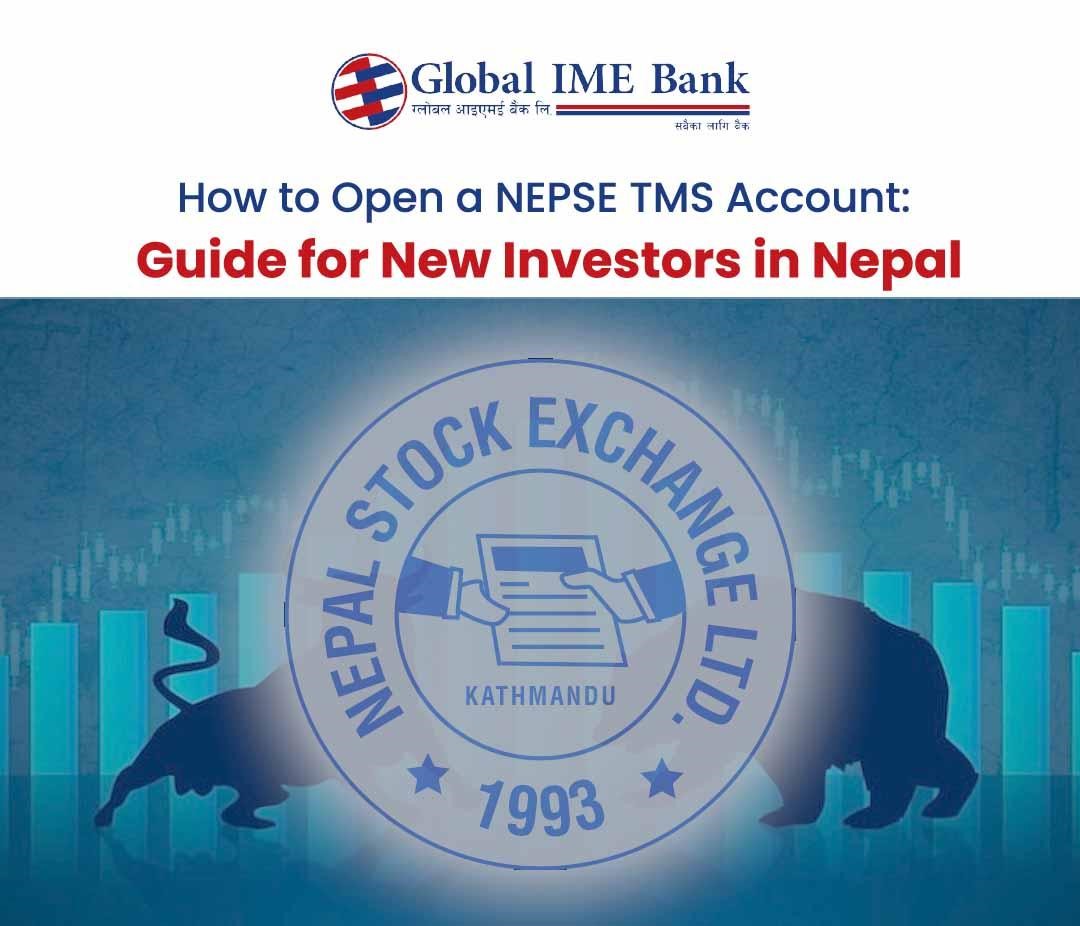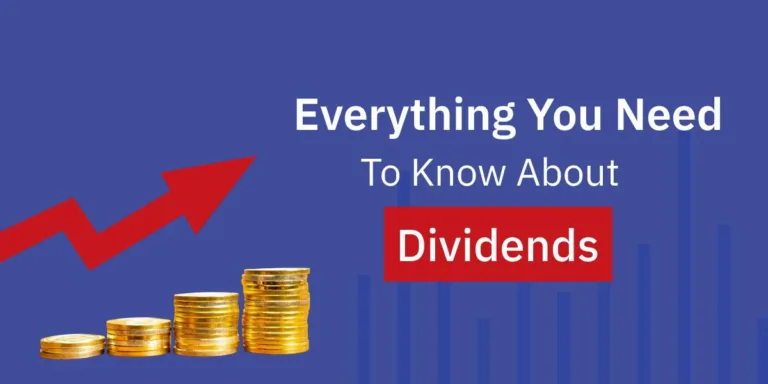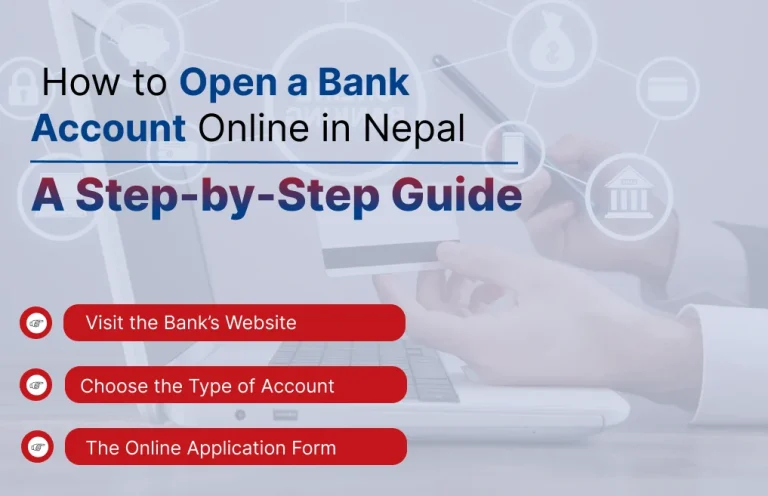Whether you are outside of Nepal or far away in a remote place or simply you don’t want to visit broker office physically, still there is a way to open broker account in Nepal that is through online. In this guide, you will get complete guide on opening broker account (officially, NEPSE TMS account) online.
What is NEPSE TMS?
The Nepal Stock Exchange’s modern online trading platform, TMS, makes it easier to buy and sell shares. It is a vital tool for investors since it provides real-time market data and effective trade execution.
How to Open NEPSE TMS Account Online
- Open a DEMAT Account:
You must have a DEMAT account before accessing for online NEPSE TMS account, which stores your securities in electronic form. You can easily open your DEMAT account online through Global IME Capital.
- Register with a Broker:
Then, you need to go to a registered licensed broker who provides TMS services. Global IME Bank Ltd has it’s subsidiary stock broker company, JNBL Securities (broker 89). We also recommend you to choose Global IME Securities for your investment journey. Here’s a complete step how to register for broker account:
Step 1: Go to Global IME Securities website and click on “Register TMS” or you can go directly to online registration form of broker 89.
Step 2: Fill all the required general details accurately. Then, click next.
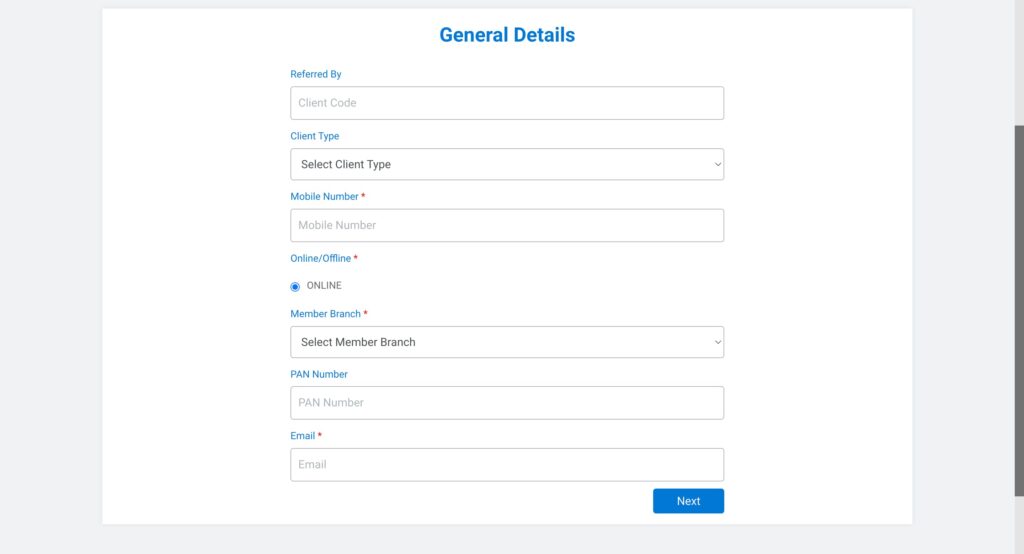
- Referred By: If you got referred by someone, enter his/her client code. It’s ok if you do not fill this section (It’s not compulsory).
- Client Type: Select which type of client you are, individual, corporate or mutual fund.
- Mobile Number: Enter your mobile number.
- Online/Offline: You are applying online. So, it’s already default online.
- Member Branch: Select your nearest branch.
- PAN Number: Enter your PAN number.
- Email: Enter your email.
Step 3: Then you have to fill address details in this step.
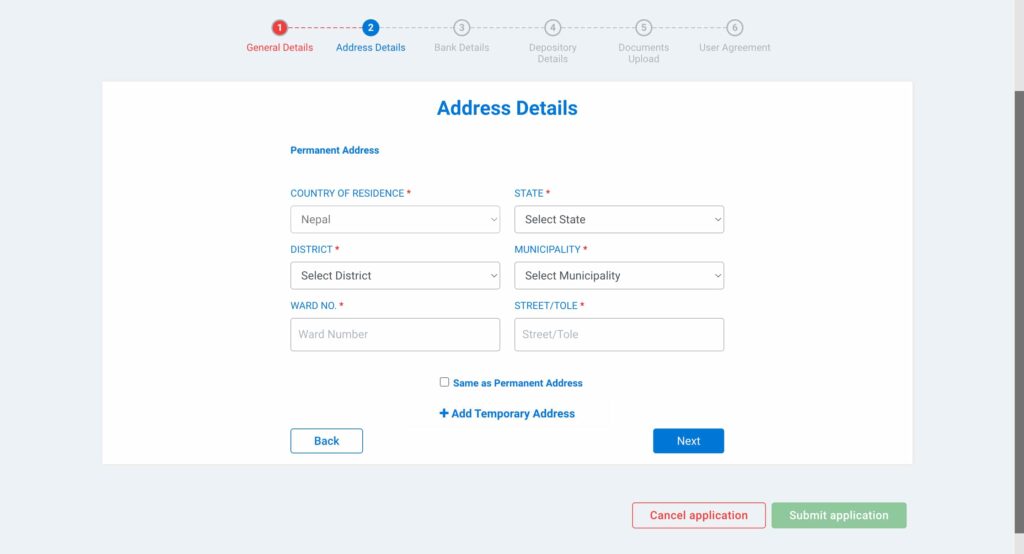
- Country of Residence: It’s already default Nepal.
- State: Choose your province.
- District: Select which district you belongs to.
- Municipality: From which municipality/rural municipality, enter it.
- Ward NO.: Select your ward number.
- Street/Tole: Enter your tole.
Saving it permanent if permanent, you can add temporary if you are living in temporary address.
Step 4: Fill your bank details currently in this section.
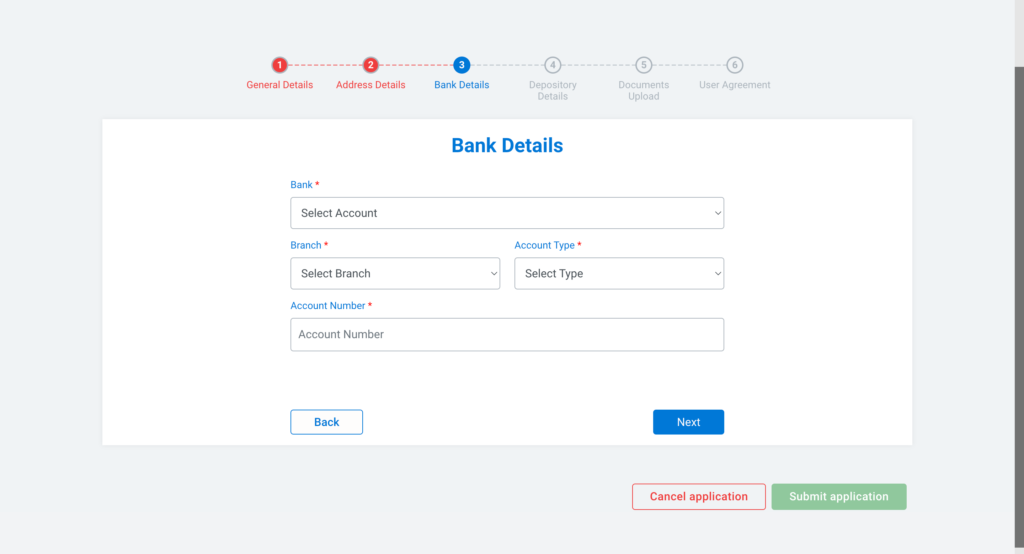
- Bank: Select your bank name.
- Branch: Choose what is your bank branch is.
- Account Type: Select your account type.
- Account Number: Put your account number.
Step 5: In depository details, enter BOID or DEMAT account number and click next.
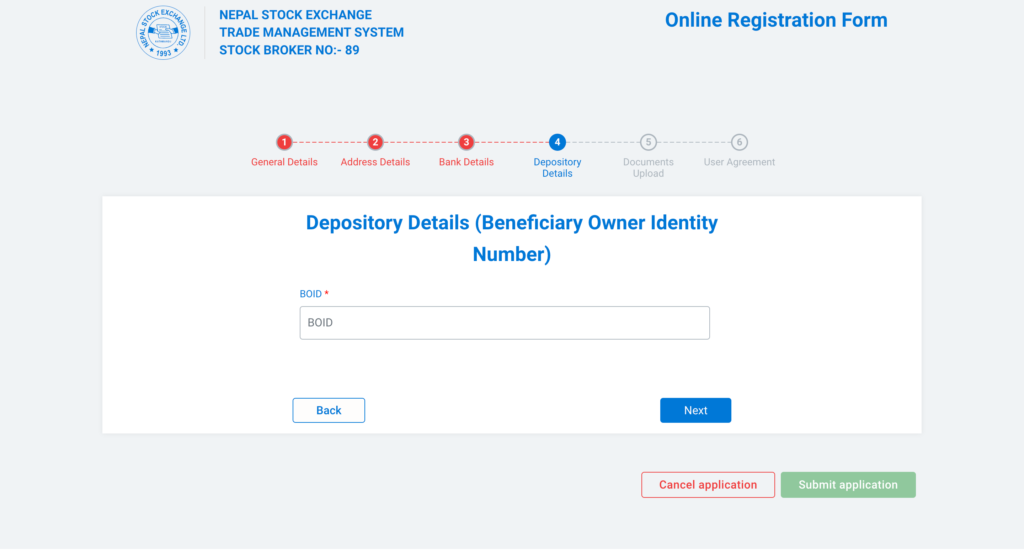
Step 6: Upload required file in pdf, jpg or xlsx format.
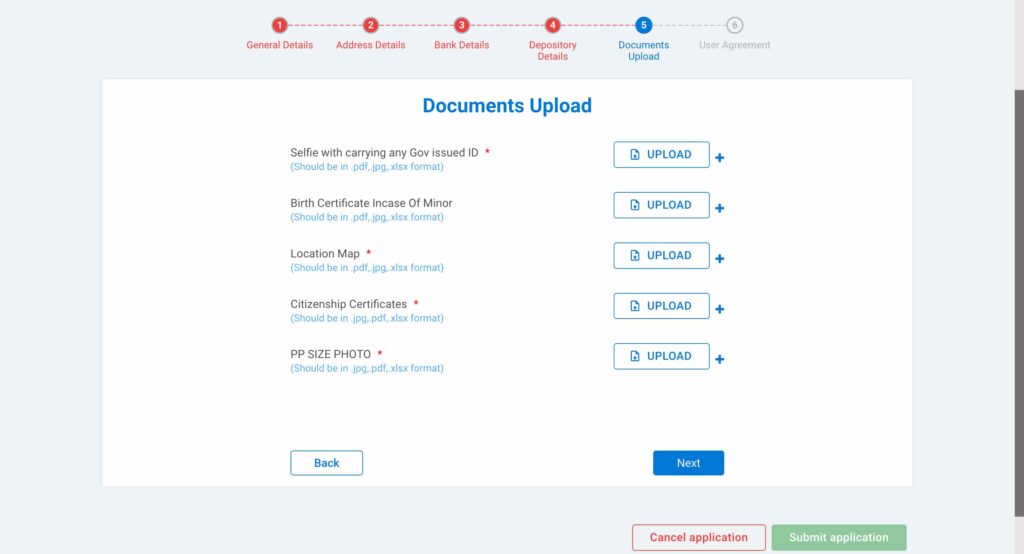
- Location Map: Upload file of your location map
- PP Size Photo: Passport size photo should be uploaded
- Citizenship Certificates: Upload your citizenship.
- Selfie with carrying any Gov issued ID: You must upload a selfie of yours with any government ID like, passport, citizenship, etc.
- Birth certificate (in case of minor): You must put your birth certificate if you are minor.
Step 7: Accept User agreement
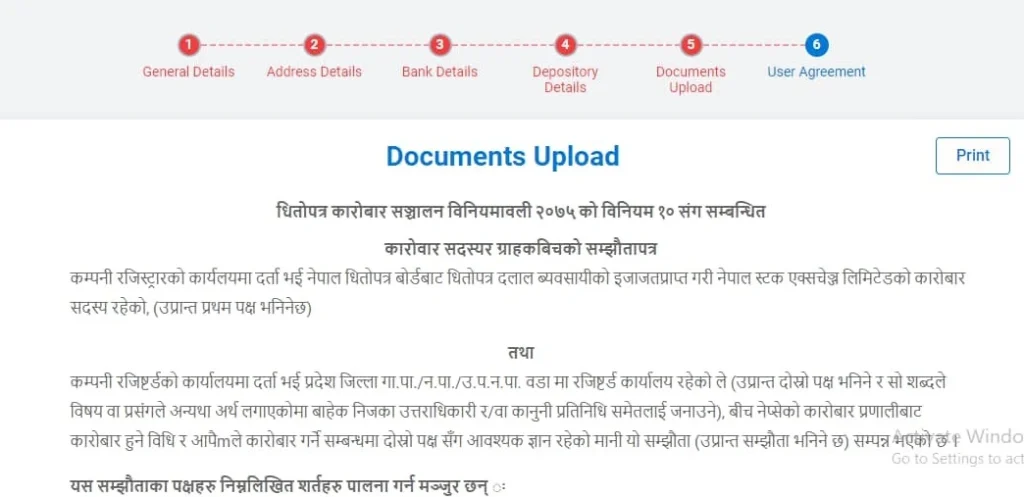
1. Get TMS Credentials:
After you got registered with a broker, you will receive login credentials of the NEPSE TMS in the form of a user name and password. It usually take some business days to activate or get TMS credentials.
2. Login to Nepse TMS:
Then, you visit online TMS website or your broker’s specific TMS URL or log in using the credentials provided by broker. TMS portal link varies from each broker.
Conclusion
Through this guide, you can open your broker account in Nepal without visiting broker office physically. NEPSE TMS account makes managing the trade and Investment easier, which is user-friendly and also have advanced features at the same time. Do smart trading using this portal, best up luck for your investment journey! If you are interested, Global IME Bank also provides share loan at a competitive rate.
You can also open TMS account online from Digital Universe portal as well. If you are having any problem during opening account or need any advice regarding this, feel free to reach out us any time. Dial 01-5970600 for customer support.